http://support.microsoft.com/kb/242577 참고
1. ON_WM_INITMENUPOPUP 메시지 추가
//}}AFX_MSG_MAP
ON_WM_INITMENUPOPUP()
END_MESSAGE_MAP()
2. OnInitMenuPopup 멤버 함수를 대화 상자 클래스에 추가 하 고 다음 코드 복사
{
ASSERT(pPopupMenu != NULL);
// Check the enabled state of various menu items.
CCmdUI state;
state.m_pMenu = pPopupMenu;
ASSERT(state.m_pOther == NULL);
ASSERT(state.m_pParentMenu == NULL);
// Determine if menu is popup in top-level menu and set m_pOther to
// it if so (m_pParentMenu == NULL indicates that it is secondary popup).
HMENU hParentMenu;
if (AfxGetThreadState()->m_hTrackingMenu == pPopupMenu->m_hMenu)
state.m_pParentMenu = pPopupMenu; // Parent == child for tracking popup.
else if ((hParentMenu = ::GetMenu(m_hWnd)) != NULL)
{
CWnd* pParent = this;
// Child windows don't have menus--need to go to the top!
if (pParent != NULL &&
(hParentMenu = ::GetMenu(pParent->m_hWnd)) != NULL)
{
int nIndexMax = ::GetMenuItemCount(hParentMenu);
for (int nIndex = 0; nIndex < nIndexMax; nIndex++)
{
if (::GetSubMenu(hParentMenu, nIndex) == pPopupMenu->m_hMenu)
{
// When popup is found, m_pParentMenu is containing menu.
state.m_pParentMenu = CMenu::FromHandle(hParentMenu);
break;
}
}
}
}
state.m_nIndexMax = pPopupMenu->GetMenuItemCount();
for (state.m_nIndex = 0; state.m_nIndex < state.m_nIndexMax;
state.m_nIndex++)
{
state.m_nID = pPopupMenu->GetMenuItemID(state.m_nIndex);
if (state.m_nID == 0)
continue; // Menu separator or invalid cmd - ignore it.
ASSERT(state.m_pOther == NULL);
ASSERT(state.m_pMenu != NULL);
if (state.m_nID == (UINT)-1)
{
// Possibly a popup menu, route to first item of that popup.
state.m_pSubMenu = pPopupMenu->GetSubMenu(state.m_nIndex);
if (state.m_pSubMenu == NULL ||
(state.m_nID = state.m_pSubMenu->GetMenuItemID(0)) == 0 ||
state.m_nID == (UINT)-1)
{
continue; // First item of popup can't be routed to.
}
state.DoUpdate(this, TRUE); // Popups are never auto disabled.
}
else
{
// Normal menu item.
// Auto enable/disable if frame window has m_bAutoMenuEnable
// set and command is _not_ a system command.
state.m_pSubMenu = NULL;
state.DoUpdate(this, FALSE);
}
// Adjust for menu deletions and additions.
UINT nCount = pPopupMenu->GetMenuItemCount();
if (nCount < state.m_nIndexMax)
{
state.m_nIndex -= (state.m_nIndexMax - nCount);
while (state.m_nIndex < nCount &&
pPopupMenu->GetMenuItemID(state.m_nIndex) == state.m_nID)
{
state.m_nIndex++;
}
}
state.m_nIndexMax = nCount;
}
}

 자바스크립트 물리엔진 ㄷㄷ
자바스크립트 물리엔진 ㄷㄷ