분석은 스스로
import pygame, sys
from pygame.locals import *
pygame.init()
FPS = 30 # frames per second setting
fpsClock = pygame.time.Clock()
# set up the window
DISPLAYSURF = pygame.display.set_mode((400, 300), 0, 32)
pygame.display.set_caption('Animation')
WHITE = (255, 255, 255)
catImg = pygame.image.load("cat.png")
catx = 10
caty = 10
while True: # the main game loop
for event in pygame.event.get():
if event.type == QUIT:
pygame.quit()
sys.exit()
elif event.type == KEYDOWN and event.key == K_RIGHT:
catx += 5
elif event.type == KEYDOWN and event.key == K_LEFT:
catx -= 5
elif event.type == KEYDOWN and event.key == K_DOWN:
caty += 5
elif event.type == KEYDOWN and event.key == K_UP:
caty -= 5
DISPLAYSURF.fill(WHITE)
DISPLAYSURF.blit(catImg, (catx, caty))
pygame.display.update()
fpsClock.tick(FPS)
from pygame.locals import *
pygame.init()
FPS = 30 # frames per second setting
fpsClock = pygame.time.Clock()
# set up the window
DISPLAYSURF = pygame.display.set_mode((400, 300), 0, 32)
pygame.display.set_caption('Animation')
WHITE = (255, 255, 255)
catImg = pygame.image.load("cat.png")
catx = 10
caty = 10
while True: # the main game loop
for event in pygame.event.get():
if event.type == QUIT:
pygame.quit()
sys.exit()
elif event.type == KEYDOWN and event.key == K_RIGHT:
catx += 5
elif event.type == KEYDOWN and event.key == K_LEFT:
catx -= 5
elif event.type == KEYDOWN and event.key == K_DOWN:
caty += 5
elif event.type == KEYDOWN and event.key == K_UP:
caty -= 5
DISPLAYSURF.fill(WHITE)
DISPLAYSURF.blit(catImg, (catx, caty))
pygame.display.update()
fpsClock.tick(FPS)








 손님
손님
정독중입니다. 쉽네요 하하