http://www.codeproject.com/Articles/9566/Updater
업데이터 프로그램인데 다른 라이브러리들도 쓸만하다.
코드 정리도 깔끔하다.
이 중 Log 클래스 사용법은 아래를 참고한다.
pLog = CLog::Instace();
//로그 파일의 위치
pLog->CreateLog(_T("C:log.log"), true);
pLog->Log(_T("로그 할 내용"));
//로그 종료
if(pLog)
{
pLog->CloseLog();
}
예)
TCHAR szPath[_MAX_PATH];
//실행파일 위치를 알아 온다.
GetModuleFileName (AfxGetInstanceHandle (), szPath, _MAX_PATH);
appPath = szPath;
int nPos = appPath.ReverseFind ('\');
if (nPos > 0)
{
appPath = appPath.Left (nPos + 1);
}
appPath = appPath + "LOG";
//LOG라는 폴더 생성
CreateDirectory(appPath, NULL);
strLog.Format("%0.2d%0.2d%0.2d.log",
today.GetYear(), today.GetMonth(), today.GetDay());
appPath = appPath+ "\" + strLog;
m_pLog = CLog::Instance();
//현재 날짜의 로그 파일 생성
m_pLog->CreateLog(appPath, true);
CString strMsg;
//기록
strMsg.Format( "%d/%d/%d %d:%d:%d - server openrn",
today.GetYear(), today.GetMonth(), today.GetDay(),
today.GetHour(), today.GetMinute(), today.GetSecond());
m_pLog->Log("==============================================================rn");
m_pLog->Log(strMsg);
m_pLog->Log("==============================================================rn");
http://blog.naver.com/PostView.nhn?blogId=htech79&logNo=12005779072
http://blog.naver.com/PostView.nhn?blogId=bolgan&logNo=130096992199
추가
일정 날짜 기준 로그파일 제거
http://prettymonkey02.tistory.com/1271
{
if(path.Right(1) == _T("\"))
{
return path;
}
else
{
CString strFolderPath;
strFolderPath = path.Left(path.ReverseFind(_T('\'))+1);
return strFolderPath;
}
}
void DeleteLogfiles()
{
// 로그파일형태 20131202.log
// 30일 기준 로그파일 삭제
CTime CurTime = CTime::GetCurrentTime();
CTime Day30Time;
Day30Time = CurTime - CTimeSpan(30, 0, 0, 0); // 일, 시, 분, 초
CString path, file_path, file_name;
path.Format(_T("%s*.*"), _T("로그디렉토리경로\"));
CFileFind finder;
BOOL bRes;
bRes = finder.FindFile(path);
while(bRes)
{
bRes = finder.FindNextFile();
if(!finder.IsDirectory()) // 폴더가 아니고 파일일 경우
{
// 삭제 상태 변수 초기화
bool bDelete = false;
// 현재 정보가 파일인 경우, file_data.cFileName에 파일이름이 들어있다.
file_name = finder.GetFileName();
file_path = GetFolderPath(path) + file_name;
CString strLogDate;
strLogDate = file_name.Left(8);
// 문자 길이가 맞고 숫자로만 구성되었는지 확인
if(strLogDate.GetLength() == 8 && IsStringDigit(strLogDate))
{
int nLogYear = _ttoi(strLogDate.Left(4));
int nLogMonth = _ttoi(strLogDate.Mid(4,2));
int nLogDay = _ttoi(strLogDate.Right(2));
CTime LogTime(nLogYear, nLogMonth, nLogDay, 0, 0, 0, 0);
if(LogTime < Day30Time)
bDelete = true;
}
else
{
// Exception
bDelete = true;
}
if(bDelete)
{
// 30일이 지난 로그파일은 삭제
DeleteFile(file_path);
}
}
}
}